We live in uncertain times and it seems that perhaps at some point, we might need to start working remotely. Whilst this poses many challenges, my team has been gradually moving to a location-agnostic way of working over the past couple of years. I wanted to share exactly what that looks like on a daily basis in case it’s of use to any other teams. We have not completely cracked this, but some of our experiences might help others during these times.
Daily Check-ins
We have operated an Agile methodology for project management for a couple of years now, and an essential part of that is the daily stand up. Whether or not you’re actually “standing up” is immaterial, the crucial part of this is that you have a dedicated time at which your team can get together to share what they are doing and raise any problems. At these meetings, we ask each other the following questions
- What did you do yesterday?
- What are you planning to do today?
- Is there anything blocking you from completing that work?
Not only does this help us know what everyone is up to, but we can often collaboratively figure out solutions to problems to unblock issues for each other. These meetings are deliberately kept as short as possible. We can get around 10 people normally in the space of 10mins. Anything that requires more discussion gets discussed after the call with the relevant individuals.
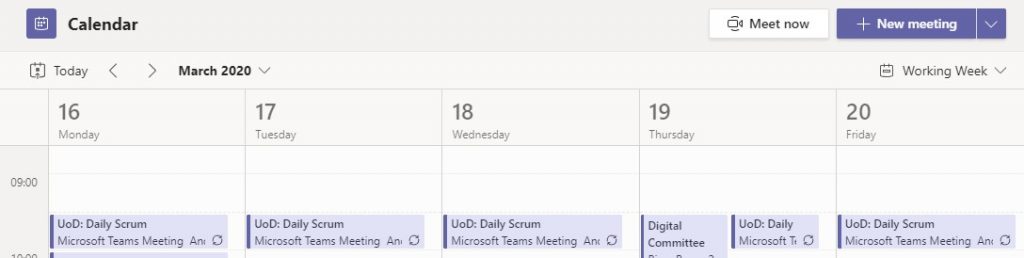
To do this we use Microsoft Teams. Every day at 9:30 we dial into a call no matter where we are based. We regularly have people located in the Tower Building, in the Fulton Building, at home and even those that are on their way into the office. Teams provides an excellent way to not only hear but also to see each other as well. As the potential for isolation starts to rise, this will become more important to see other people.
Communication throughout the day
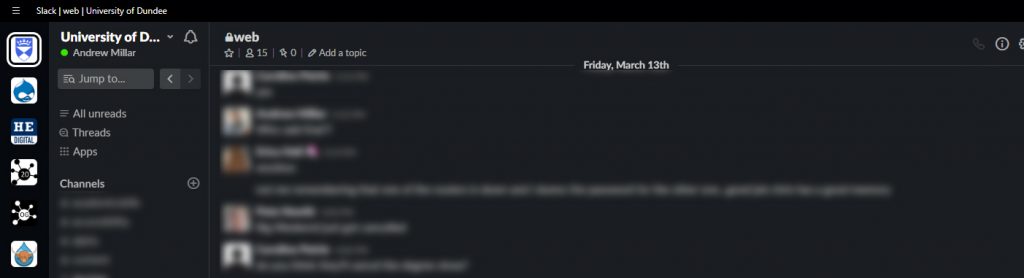
Throughout the day there will be many times that you just want to ask a quick question of one person or harness the collective knowledge of the team. Using “chat” is a powerful way to leave messages for each other without having to disturb the flow of the day. People can respond when they need to and others can dip in and out to keep abreast of what is going on. Our tool of choice for this is Slack. We use this because of its advanced chat interface, but also because we regularly collaborate with external agencies as well as colleagues from across the Higher Education sector. As this is a freely available tool and therefore with no formal data processing agreement with the suppliers, we have strict rules around the content that can be posted in this tool (e.g. no personal or confidential information). Whilst not as advanced, Teams also provides a similar type of experience.
Planning and recording work
A common drawback of remote working in the past is ensuring that staff not only know what work needs completed but also ensuring that the work is being completed in a timely manner. We have several solutions for this.
Bugs and Feature Requests

As we develop the new University website, we find lots of things that aren’t perhaps working as they should or discover new features that would make our lives easier. Everyone in the team is encouraged to log these and we go through them once a week to decide what we should and shouldn’t take forward and in what priority. We use Microsoft Forms for this.
Development of Features

Gitlab is our tool of choice when developing new functionality. It allows us to record requested functionality as well as track it through a defined lifecycle from development work, through Quality Assurance, into User Acceptance Testing and finally release. It integrates with our continuous integration systems and version control repositories to ensure work is recorded and versioned appropriately.
Content

Microsoft Planner is our friend here when recording what work needs completed, who it is assigned to and what stage it is at. In addition, we also use a tool called GatherContent which allows people to collaborate on content through a defined workflow.
Support

A large part of our time is taken up with dealing with support calls from across the University. These requests are diverse and sometimes not only involve our first line support team, but also second line knowledge experts to get them solved. TopDesk is our call management system that allows the recording, routing and reporting on of calls. This ensures that when people from across the University are asking us to do something, we can ensure that they are being actioned in an appropriate and timely way. It also allows us to route calls to others in the University that use the system for them to complete work for us where we need their assistance.
Fortnightly Demos
Even with all this communication and recording of work that goes on, it’s not always possible for everyone to know exactly what and when something is happening. So, every fortnight we get together (virtually normally) to demo the work that we’ve been doing. This allows individuals to see what has been developed so far, see new functionality that is coming up and to ask questions. Microsoft Teams is again our tool of choice here because we can see and hear each other, but we can also share our screens to demo what we’ve done.
Culture
At the heart of the success of any move to remote working is the culture that you foster and the communication that you have as a team. We are very fortunate to have at our disposal an impressive array of tools that make this easy, but a true digital culture must go beyond just “using tools”. Ultimately the human buy in needs to be there. There is a real danger, that without proper supervision and accountability, that “working from home” turns into a day sat in front of Netflix. It requires a lot of discipline on the part of the worker but also a degree of trust on the part of the manager. There is a responsibility on both sides to not only ensure we are doing the work we are employed to do, but also, we as managers are giving people the space to do it in without the need for constant supervision. Regular communication and record keeping are the key to ensuring accountability and building that trust between worker and manager.
We must also accept that a person’s working from home patterns may be different from those on campus. Getting out and about for fresh air and sunshine where possible is going to be important. That may involve people taking longer breaks during the day but working later at night to make up for the time.
COVID-19 is a scary thing and will no doubt cause major disruption, but it is also an opportunity for us to change and evolve our work habits to make full use of the tools available to us and potentially help strike a good work life balance.
Should anyone want to discuss our ways of working, we are always open to sharing our experiences with others.