The University of Dundee has recently restructured how web services are provided under a newly formed Web Services Team.
The Web Services team has 5 disciplines
- Web Content
- Web Design
- Web Development
- UX (User eXperience)
- Support
When the team is working with colleagues at the University to redesign their web presence, we follow a process that has UX as an integral part of the process.
But first, what is UX?
Here is a handy video that explains what UX is in under 90 seconds.
https://www.youtube.com/watch?v=NN3CPwQzuG8
UX or User eXperience can be defined as the overall experience you have when you are using or interacting with something. That something could be a product or service such as when you are driving your car, using a website or an app on your smartphone. A great user experience should be invisible to you, the end user, however you are very likely to recognise a bad user experience. For example, using a website to buy clothes that has a difficult checkout process may lead to you abandoning the site and going else where.
The reason we are concerned with UX is so that we can design the best experience possible for users of our website. These may be prospective students searching for courses or a member of the public registering for a Saturday Evening Lecture. What we don’t want is someone having a bad experience on our site abandoning the goal they came to achieve and going to a competitor instead.
Some shocking statistics
78% of customers will abandon a transaction because of a poor experience, a typical business hears from 4% of its dissatisfied customers and news of bad service experience reaches more than twice as many ears as praise for a good service experience. source
The UX Workshop Process
Duncan of Jordanstone College of Art & Design has been one of the first clients that we have worked with using the new process. There were four international students and two staff members present at the workshop who were split into two teams.
| UX Workshop – DJCAD website | |
| 2:30 – 2:40 (10 mins) | Preamble |
| 2:40 – 2:55 (15 mins) | User groups discovery |
| 2:55 – 3:05 (10 mins) | Discuss user groups and preamble personas |
| 3:05 – 3:15 (10 mins) | Persona creation |
| 3:15 – 3:30 (15 mins) | Discuss personas |
| 3:30 – 3:40 (10 mins) | Break |
| 3:40 – 3:45 (5 mins) | Top tasks preamble |
| 3:45 – 4:00 (15 mins) | Top tasks discovery |
| 4:00 – 4:05 (5 mins) | Top tasks grouping |
| 4:05 – 4:10 (5 mins) | Top tasks scoring |
| 4:10 – 4:30 (20 mins) | Feedback |
User groups
Our first task is discovering user groups. A user group is set of people that have similar goals to achieve. For example, one group might be members of the public. Everyone at the workshop is asked, in their teams, to write down who they feel are distinct user groups. Each individual group is written on a Post-It Note.
When both teams are finished, the user groups are linked, as shown below.
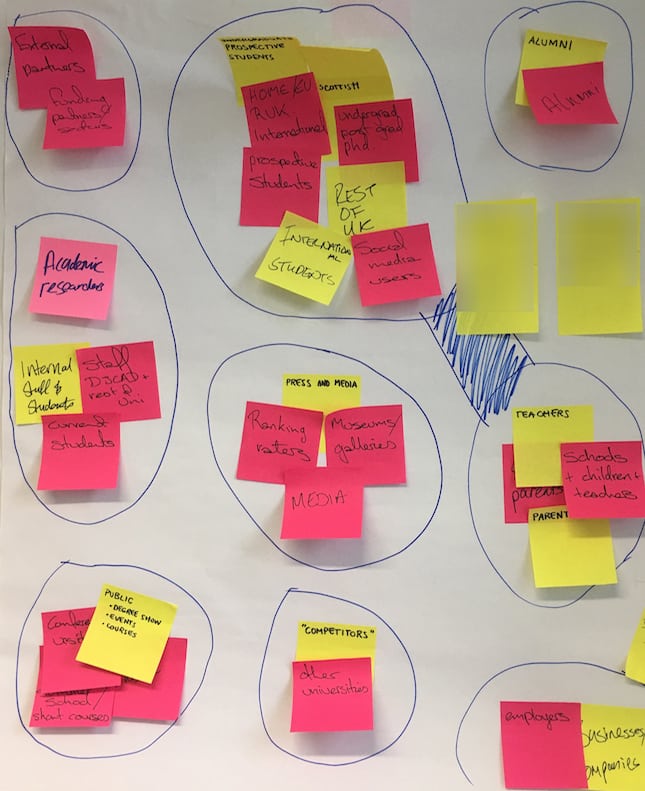
For example, one larger group consists of
- academic researchers
- internal staff & students
- staff (DJCAD and rest of uni)
- current students
Personas & Top Tasks
For the user groups that are identified, we then move onto developing a persona for the group. A user persona is a representation of the goals and behavior of a group of users.
The two teams took four personas each and worked out what goals they felt each persona would come to the website to achieve.
Each person at the workshop is then given a set of stickers to vote on what they feel are the most important goals. These votes then form part of the priority for the rest of the web services team.
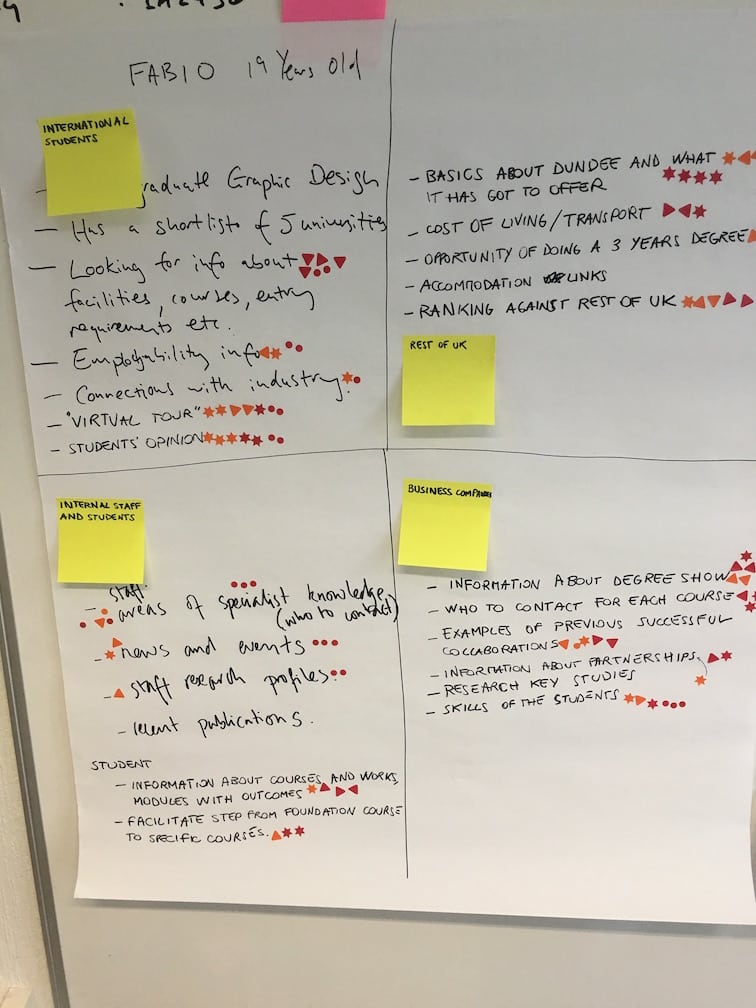
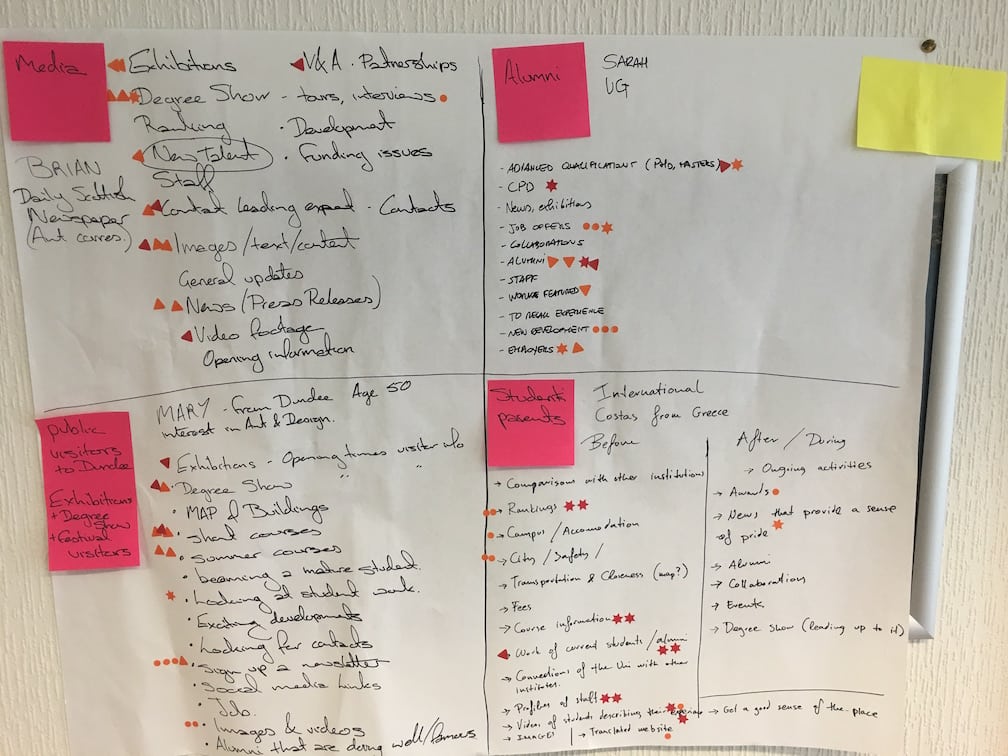
Feedback
The last part of the workshop is an open ended question on what people feel about the current site. People are free to discuss any parts of the site they think work really well, parts that don’t and features they think are missing.
Going forward
Whilst we gained a lot of knowledge and insight as part of this process, we felt that there wasn’t a wide enough representation in the group, so we’ll be conducting further sessions in the coming weeks once we have identified additional participants.
Want to know more?
If you’d like to know more about UX and how the Web Services Team can help improve your web presence, then get in touch.