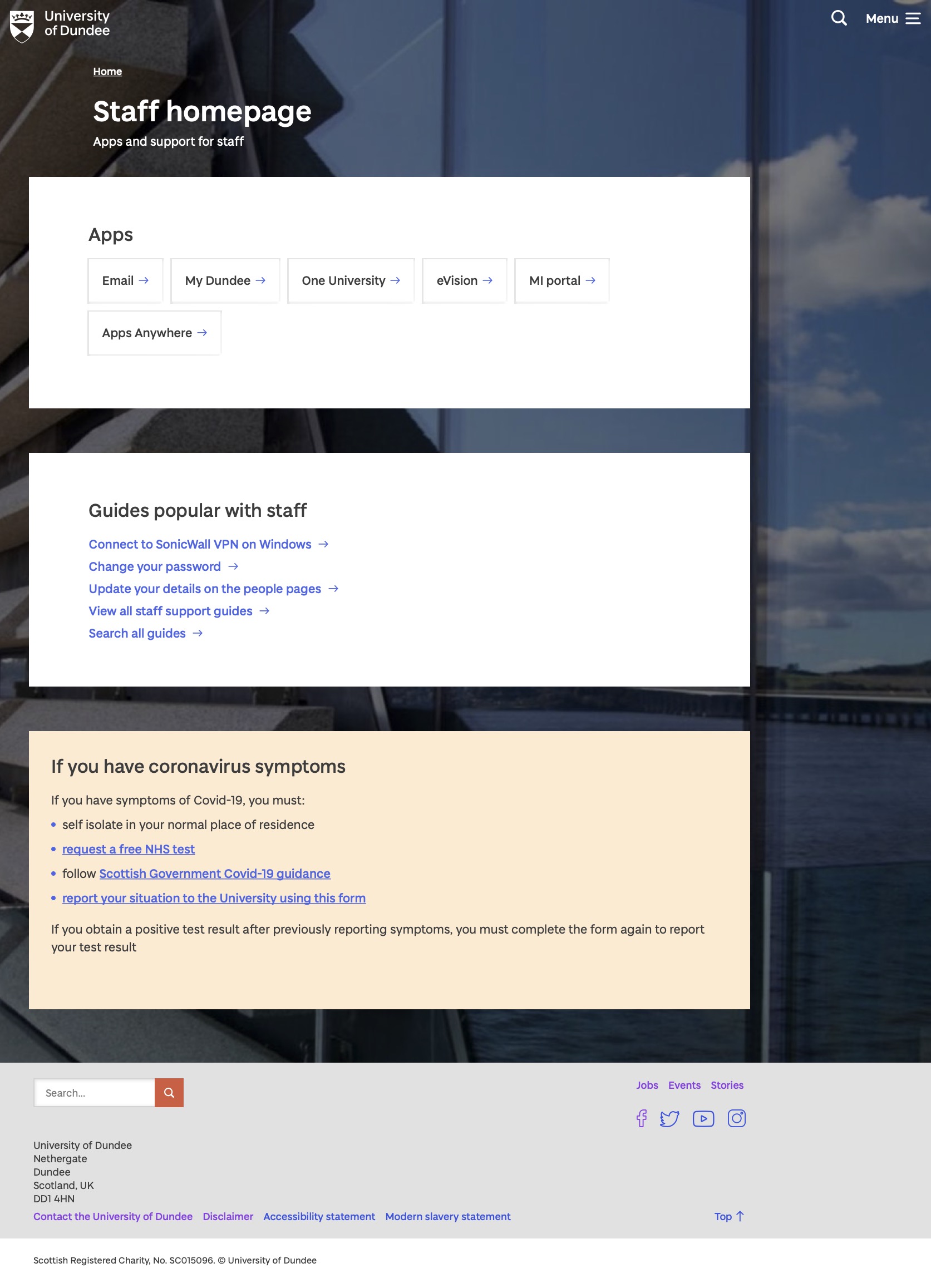We are making it faster and easier for you to launch apps and be able to get support and information on 28 July 2021.
The staff homepage is the 4th most popular page on our website. It has had just under eight hundred thousand page views during 2020.
In the last twelve months, the vast majority of the traffic to the staff homepage has been to launch a few apps, look for job vacancies, search, or dynamic content (content that is not permanently on the page).
| Desktop | Tablet | Mobile | |
| 40% | 57% | 80% | |
| My Dundee | 17% | 10% | 2.2% |
| One University | 3.1% | 1% | 0.2% |
| eVision | 1.1% | 0.6% | 0.4% |
| Job vacancies | 2% | 2.5% | 0.7% |
| Search | 9% | 8% | 2.5% |
| Dynamic | 19% | 13% | 9% |
| Total | 91.2% | 92.1% | 95% |
Conversely, on desktop, the links under the search bar (apart from eVision and job vacancies mentioned above) accounted for just 2.4% of the clicks. On all three devices, the vast majority of traffic doesn’t scroll past the search bar. All of the links under the search bar are accessible from the menu or by search.
This data tells us that the top task that staff come to this page for is to launch a few apps or search. Therefore, for the migrated page, that has been the focus. The quicker that people can achieve their goal, the quicker they can get on with what they need to.
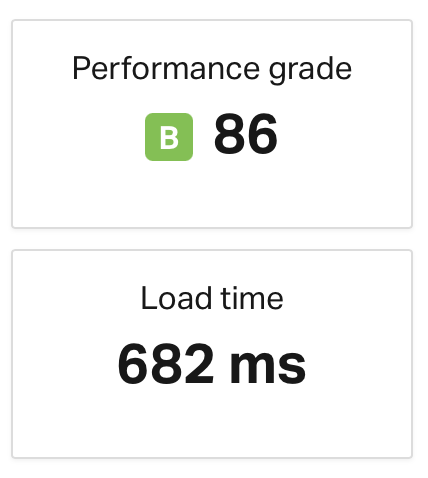
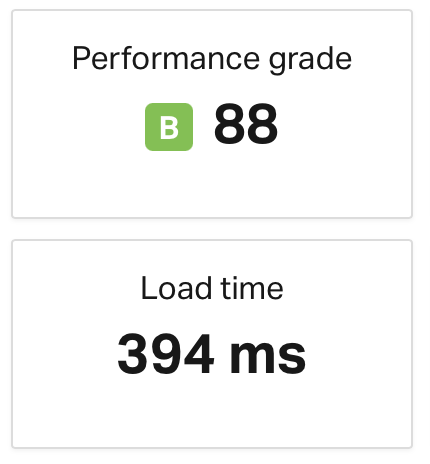
Top tasks is a concept developed by Gerry McGovern, which is summed up nicely by Peter Horsman from Microsoft.
“What do our customers come to do on our site? Great question. It’s surprising how many different answers/opinions you’ll hear. At Microsoft, I have used Top Tasks with incredible success—often increasing conversion rates by more than 100% while improving customer satisfaction. Use Top Tasks and get real results, fast.”
Peter Horsman, Senior Digital Marketing Lead, Microsoft Cloud + AI
As Danny (Content Manager) mentioned in his last blog post
The information architecture of traditional organisational websites often forces users to navigate and understand the organisational hierarchy to access crucial information like policies. Unwittingly they make it difficult for users by publishing the information in silos across the website.
Tackling policies and corporate information on the University website
We have been migrating content to structured content, such as guides like “Change your password” or “Connect to SonicWall VPN on Windows” which are task-focused and easily searchable from a search engine or our website search.
We have included the most popular staff-focused guides and a link to view more staff support guides. We have also included an information panel relating to Coronavirus.
Personalised content will appear on the staff homepage in the coming months. By ensuring that this page is highly focused we will now have the ability to show dynamic content that changes throughout the year that is relevant to specific groups of users.
We will continue to monitor the traffic and clicks on this page and adjust elements based on data to keep the page top task-focused. Personalised content will appear on the staff landing page in the coming months.